- Learn how WhiskyInvestDirect works
- Market screens
- Account screens
- How much? How easy?
- Frequently Asked Questions
- FAQs : Why WhiskyInvestDirect?
- FAQs : Safety
- FAQs : Storage
- FAQs : Operational
- FAQs : About Us
- FAQs : Governance
- FAQs : Robots
- How to do it
- Fund my account
- View our tariff
- Buy whisky
- Pre-order whisky
- Validate my account
- Submit a document
- Sell my whisky
- Withdraw funds
- Use the order panel
- Monitor my orders
- Cancelling my order
- Modify account settings
- Modify my limit price
- See my trading history
- Prove my money is safe
- Cask lists and client bank statement
- Understand my statement
- In case of death
- Close my account
- Contact WhiskyInvestDirect
- Make a complaint
- Whitelist our emails
- Become a referrer
- WhiskyInvestDirect terms
- Privacy notice
- Cookie policy
- Terms and conditions
Use the order panel
What is the order panel?
The order panel is the region on the right of most WhiskyInvestDirect screens. You only see it when you are logged in.
It allows you to enter new orders on the WhiskyInvestDirect order board, to view the details of existing ones, and to kill orders that you don't want any more.
Each order will have a current status. You can get more information on an order's status by clicking the order's [?] question mark icon.
Entering a new order
Enter an order in these steps :-
- Fill out and submit your order details
- Confirming your order
- See what happened
Filling in the order detailsThese are often pre-loaded as a result of you clicking on one of the order boards, or perhaps from your available balance. The quantity of whisky is measured in Litres of Pure Alcohol (LPA) on an original fillings basis. Fill in and modify the fields according to your needs. Remember you are specifying a limit. You will deal at a better price than your limit price if someone is still quoting a price which is better than your limit when your order is received. It is sometimes a good idea to put in a limit slightly outside the best price because the market will give you the best available price if it is still there. Meanwhile it reduces the chance of your order not being executed because someone else has beaten you to a small amount of whisky available at the immediately available best price. You can also click the Low or High buttons to set your limit to 10% below or above our market valuation respectively. Submit by pressing the BUY/BID or SELL/OFFER buttons. |
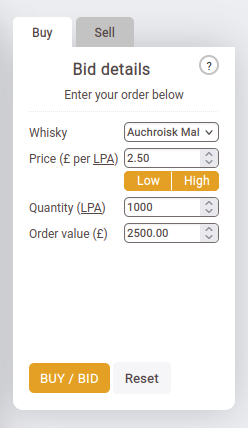 |
Confirming an orderYour order details are offered for your confirmation. Only when you press confirm does your order get passed to WhiskyInvestDirect for validation, matching and/or posting on the order board.
Explain :
validation
|
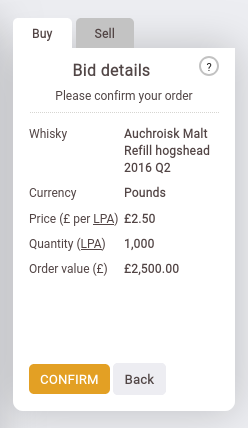
|
Were you successful?When you confirm an order one of three things could happen.
You need to read the response to see which one of these occurred. It's presented near the top of the order panel. Notice that the panel now displays your recent order. If you've another order to enter just press FINISH . If you are not sure what has happened go and check your open orders on the HISTORY > ORDERS screen which you can press from the main menu. |
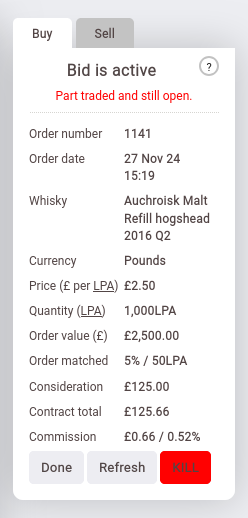
|
Viewing and killing existing orders
|
After you have just entered an order, or when you have selected a single order from the HISTORY > ORDERS screen you'll see the relevant order in the order panel. Where an open order can still be cancelled, a KILL button will be visible on the relevant order in the order panel. Pressing the KILL button cancels the order or any remaining portion of it if it has been partially matched. For orders on WhiskyInvestDirect's market order board, only the unexecuted part of a partially matched order can be killed. You cannot kill a trade, as this would be unfair to the person you traded with. |
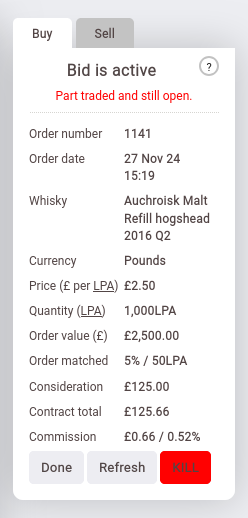
|
