- Learn how WhiskyInvestDirect works
- Market screens
- Account screens
- How much? How easy?
- Frequently Asked Questions
- FAQs : Why WhiskyInvestDirect?
- FAQs : Safety
- FAQs : Storage
- FAQs : Operational
- FAQs : About Us
- FAQs : Governance
- FAQs : Robots
- How to do it
- Fund my account
- View our tariff
- Buy whisky
- Pre-order whisky
- Validate my account
- Submit a document
- Sell my whisky
- Withdraw funds
- Use the order panel
- Monitor my orders
- Cancelling my order
- Modify account settings
- Modify my limit price
- See my trading history
- Prove my money is safe
- Cask lists and client bank statement
- Understand my statement
- In case of death
- Close my account
- Contact WhiskyInvestDirect
- Make a complaint
- Whitelist our emails
- Become a referrer
- WhiskyInvestDirect terms
- Privacy notice
- Cookie policy
- Terms and conditions
Account settings
This screen refines your WhiskyInvestDirect account. Use it to set your identity and contact details, time-zone, burglar alarm etc.
The procedure
| Step 1. |
LOGIN , and press ACCOUNT submenu SETTINGS . |
| Step 2. |
You can modify most of your settings, but you cannot modify your username or your banking details. |
The settings screen
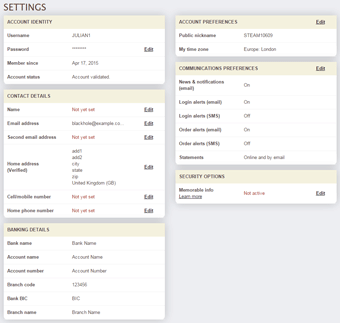
Account identity
- Password: You can reset your password.
Account preferences
- Public nickname: This is the name that appears on WhiskyInvestDirect's public audits. It should be something which has no prospect of being linked to you. We generate a unique nickname for you when your account is created. You can change it to something you prefer. Please do not select an offensive nickname, or use someone's real name.
- My time zone: when you set this correctly we are able to make our screens and outputs show times in the most convenient way for you. More about time-zones More about time-zones.
- My currency: This is the currrency of your account. All valuations throuout your account will be calculated in this currency, and you are restricted to trading in it. To change your account currency, contact us
Communications preferences
- News & notifications (email): Set this to be sent news about the WhiskyInvestDirect service, such as when we release new products or update existing functions.
- Login alerts (email): Set this and we send you an email when you log in. Log-in feedback is a good security policy for you, but of course this type - which is free - depends on your monitoring your email.
- Login alerts (SMS): Set this and we send an SMS to your mobile when you log in. Log-in feedback is a good security policy for you, and because most people carry their mobile with them this is a system which reliably contacts you even when you have not thought about your whisky or the internet for months. We call this service your Burglar Alarm. There is a small per-message cost to cover the telecommunications charges. Perhaps set this option if you expect to access WhiskyInvestDirect infrequently.
- Order alerts (email): Set this and we send you an email when you enter an order. Order feedback is a good security policy for you, but of course this type - which is free - depends on your monitoring your email. Most irregular users should probably keep this option enabled, but if you post lots of orders maybe turn it off for a quieter email account.
- Order alerts (SMS): Set this and we send an SMS to your mobile when you order. This is a variation of the Burglar Alarm sounding on every log-in. There is a small per-message cost to cover the telecommunications charges. Perhaps use it if you log in frequently but don't expect to enter many orders.
- Statements: Set this to choose whether to have monthly statements for your account emailed to you or just a notification to let you know it is available for download from your HISTORY submenu STATEMENT page.
Contact details
- Name: Enter your full name. Abbreviated names are less easy for us to confirm against your account verification documents.
The best thing to put in here is the name of the bank account which you intend to use to fund your WhiskyInvestDirect account - or a close approximation to it.WhiskyInvestDirect is obliged under money laundering legislation to be sure that money which you use to buy whisky comes from a single bank account in your real name, and not from a false identity. Your bank has already verified your identity, and when we receive your money (which is always via the banking system) one of the checks we do is on the account name. Your WhiskyInvestDirect account funding will be smoother if you make it easy for us to see that your WhiskyInvestDirect account is named the same as your funding bank account, which will be what we see on your incoming payment.
For the same reasons it will also make it easier for your bank to accept withdrawal proceeds from WhiskyInvestDirect if they can see the account name we quote matches the account name they use for you.
Preferred format: "JOHN DAVID SMITH" ; Other possibles: "SMITH, JOHN DAVID"; "SMITH J.D"; or maybe for a company "JD SMITH INC". - Email address: Please use an email address which you monitor. We send your dealing advices and contracts to your email address, and also notifications (where enabled) of account log-ins. If you do not monitor the email address you enter here your safety is compromised.
- Second email address: This allows you to send trusted third parties dealing advice and monthly statements.
- Home address : Your private residential address.
- Cell / Mobile number : We use this to sound your 'Burglar Alarm' with text messages, sometimes to contact you for other reasons. Note for cellphone users in the United States.
- Home phone number : Your home phone number.
Security options
- Memorable info : If you want to increase the security on your account you can set two-factor authentication. It's no longer possible to set memorable information on your account. If you already have memorable information set, please consider setting two-factor authentication instead.
-
App two-factor authentication : When you login, you’ll be asked for your username and password as normal and then be asked for a one-time-use code that you get from an app on your mobile phone (or tablet).
Step 1. You need to download and install a two-factor authentication app, such as Google Authenticator or Authy, on your mobile phone. Step 2. LOGIN, and go to ACCOUNT > Settings. Step 3. Under the section for Security Options / App two-factor authentication, press 'Edit'. Step 4. A black-and-white QR code will be displayed. Open the two-factor authentication app on your mobile phone. The app you choose will have specific instructions, but usually it will ask you to scan the QR code with your phone’s camera. This will generate an authentication code — submitting this code will enable two-factor authentication on your WhiskyInvestDirect account. Step 5. You should explore the back-up/recovery options for your app in case your phone is lost or broken. One option may be to set up the app on multiple devices. If you completely lose access to your app authentication code, you will need to clear the two-factor authentication from your WhiskyInvestDirect account by resetting your password. From now on when you log in you will be asked for a code generated by your authenticator app. Check the app to find the current code - each code will only work for a short period of time. If you forget your login details, or have been barred from logging in, please contact WhiskyInvestDirect for assistance.
-
Yubikey two-factor authentication : When you login, you’ll be asked for your username and password as normal and then be asked for a one-time password that you get by pressing your YubiKey
Step 1. You need to have a personal YubiKey. Step 2. LOGIN, and go to ACCOUNT > Settings. Step 3. Under the section for Security Options > YubiKey two-factor authentication, press 'Edit' Step 4. An input field will be available for you to use your YubiKey to generate a one-time password. Entering this one-time password will enable two-factor authentication on your WhiskyInvestDirect account. Step 5. If you lose access to your YubiKey, you will need to clear the two-factor authentication from your WhiskyInvestDirect account by resetting your password. From now on when you log in you will be asked for a one-time password using your YubiKey. If you forget your login details, have lost/damaged your YubiKey, or have been barred from logging in, please contact WhiskyInvestDirect for assistance.
Banking details
Your WhiskyInvestDirect account is tied to a single bank account set by us when you first deposit funds. For security and money laundering reasons it cannot be manually changed.
