- Learn how WhiskyInvestDirect works
- Market screens
- Account screens
- How much? How easy?
- Frequently Asked Questions
- FAQs : Why WhiskyInvestDirect?
- FAQs : Safety
- FAQs : Storage
- FAQs : Operational
- FAQs : About Us
- FAQs : Governance
- FAQs : Robots
- How to do it
- Fund my account
- View our tariff
- Buy whisky
- Pre-order whisky
- Validate my account
- Submit a document
- Sell my whisky
- Withdraw funds
- Use the order panel
- Monitor my orders
- Cancelling my order
- Modify account settings
- Modify my limit price
- See my trading history
- Prove my money is safe
- Cask lists and client bank statement
- Understand my statement
- In case of death
- Close my account
- Contact WhiskyInvestDirect
- Make a complaint
- Whitelist our emails
- Become a referrer
- WhiskyInvestDirect terms
- Privacy notice
- Cookie policy
- Terms and conditions
Learn how WhiskyInvestDirect works
Here we explain the basics of the WhiskyInvestDirect user interface. If you want to understand how you get better whisky prices you should also check out our FAQs.
Order entry
Before looking at the different order boards it's worth getting the hang of the order details panel.
Your whisky order will be placed in Litres of Pure Alcohol (LPA).
The Order DetailsClicks in many different places on screens cause order details to be automatically filled out with sensible guesses at what you want to do. This makes it very easy to fill out your orders, and often all you have to do is look carefully at the order we generate from your click, and confirm. |
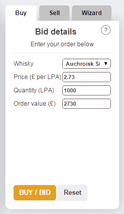 |
Confirming an orderYour order details are offered for your confirmation. Only when you confirm does your order get passed to the market for validation, matching and/or posting on the order board. Explain : validation |
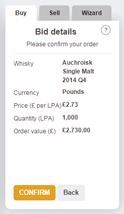 |
Were you successful?Don't rush off just yet! When you confirm an order one of three things could happen.
You need to read the response to see which one of these occurred. If you are not sure what has happened go and check your open orders on the orders menu. |
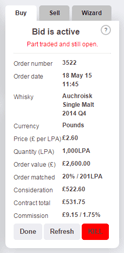 |
Market Order Board
Get there by pressing BUY/SELL .
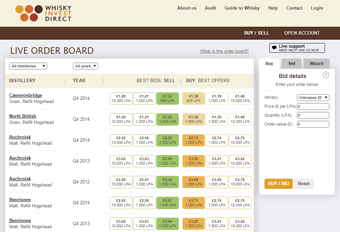
The WhiskyInvestDirect Market Order Board
The order board is where all competing users advertise their prices to you.
The screen is arranged so that you can quickly see what the best available prices are (the ones on the buttons) and how much whisky, in LPA (Litres of Pure Alcohol), can be traded at that price.
The prices update every few seconds. The quantity you see is the maximum available at the price.
You can deal in several different lines of whisky, differentiated by distillery, production date and cask type. There can be many rows of prices on the order board, depending on what you have it set to display.
So - for example - if you want to use your deposited cash to buy the cheapest "Cameronbridge, Q4 2014, Hogshead" grain whisky you simply click the amber button on the line marked "Cameronbridge, Q4 2014, Hogshead", and the system loads your order for you to press the BUY/BID button and CONFIRM .
Most people are interested mainly in one line. Use the filters at the top left to control which lines you see and so focus on the markets you're interested in.
Explain : the green and amber bricks
The system checks you have sufficient available resources to place your order. So when you buy from someone else's quote WhiskyInvestDirect has already checked they have enough whisky to transfer to you at the instant of that trade. (You have to have enough money too!)
You can see a quick overview of other screens for your account balances, open orders, and account settings
