- Learn how WhiskyInvestDirect works
- Market screens
- Account screens
- How much? How easy?
- Frequently Asked Questions
- FAQs : Why WhiskyInvestDirect?
- FAQs : Safety
- FAQs : Storage
- FAQs : Operational
- FAQs : About Us
- FAQs : Governance
- FAQs : Robots
- How to do it
- Fund my account
- View our tariff
- Buy whisky
- Pre-order whisky
- Validate my account
- Submit a document
- Sell my whisky
- Withdraw funds
- Use the order panel
- Monitor my orders
- Cancelling my order
- Modify account settings
- Modify my limit price
- See my trading history
- Prove my money is safe
- Cask lists and client bank statement
- Understand my statement
- In case of death
- Close my account
- Contact WhiskyInvestDirect
- Make a complaint
- Whitelist our emails
- Become a referrer
- WhiskyInvestDirect terms
- Privacy notice
- Cookie policy
- Terms and conditions
5 minutes to learn how WhiskyInvestDirect works
Your Account
Get there by pressing ACCOUNT and BALANCE .
On the Account Screen you can see your balances of whisky in any line (measured in Litres of Pure Alcohol, LPA), your balances of cash, and a summary valuation which shows you what your account is worth. Many people stick with one line which keeps things very simple, but you don't have to.
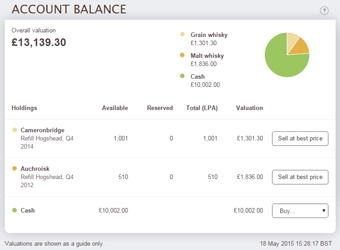
Note. On WhiskyInvestDirect the colour green is associated with cash
This is a good place to check a holding prior to trading; you can immediately see what you've got and what it's worth. Valuations use recent market prices as a reference.
You will need an available balance of cash to buy whisky and an available balance of whisky to sell it.
You buy and sell by entering an order - which you can do directly from this screen with no typing and just with a couple of clicks.
Before explaining how to buy and sell in a couple of clicks let's first get the hang of what your balances mean.
Understand your balances
You can buy whisky with your available balance which you can see from your account balance screen.
Any money you deposit is available as soon as we receive it.
Your reserved balance can refer to an amount reserved to ensure you can settle any open orders if they execute or cash reserved for pending withdrawals.
WhiskyInvestDirect frequently matches your limit orders placed on the order board with little part-fills. These happen as other customers trade with you, but for small amounts. You can watch this progressing on your account balance screen.
Rapid order entry
From this cash balance screen you can fill in your first order on our market order board with just a couple of clicks.
At the right hand end of your cash balance line is the option to 'buy in'. Just click it, choose a line, and the system fills out order details for you automatically on the order details panel on the right hand side. Now you just submit and confirm.
The Order DetailsClicks in many different places on screens cause order details to be automatically filled out with sensible guesses at what you want to do. This makes it very easy to fill out your orders, and often all you have to do is look carefully at the order we generate from your click, and confirm. |
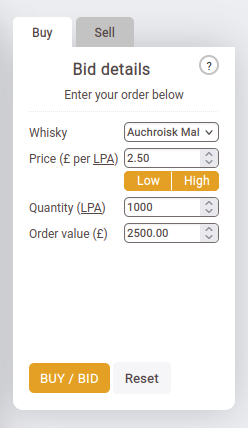 |
Confirming an orderYour order details are offered for your confirmation. Only when you confirm does your order get passed to the market for validation, matching and/or posting on the order board. Explain : validation |
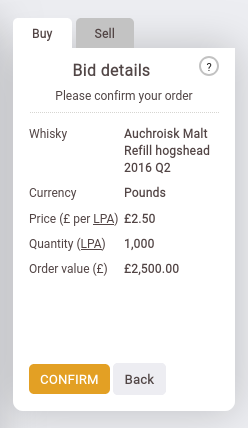 |
Were you successful ?Don't rush off just yet! When you confirm an order one of three things could happen.
You need to read the response to see which one of these occurred. If you are not sure what has happened go and check your open orders on the orders menu. |
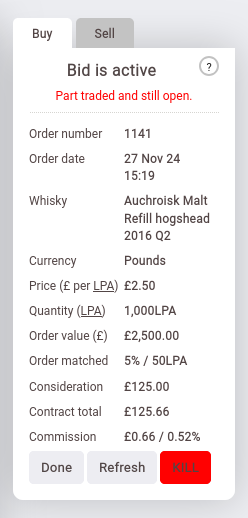 |
The account settings screen
Get there by pressing ACCOUNT and SETTINGS .
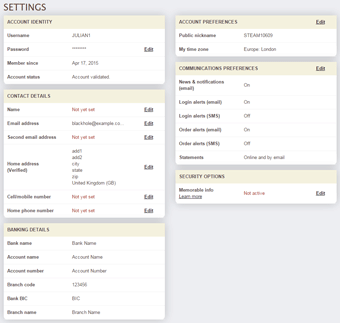
The Account Settings Screen
You use this screen and to fine tune your account. Most of the settings values are standard internet account fields to do with identifying you and reminding you safely of your password should you forget it.
There are a few extra things too. Setting your time-zone will make your life much simpler, because the system will default on your computer to offering you the local time you usually prefer. WhiskyInvestDirect runs on European time, but you don't have to know that.
You can review and edit your communications preferences, including getting login alerts by email or SMS (our 'Burglar Alarm').
Criminals on the internet try to duplicate people's identity and use it on-line when they're not looking. The burglar alarm makes it extremely difficult for them to do this. By the way, don't forget that even if criminals do find a way in it won't do them much good - the only way for your money to leave WhiskyInvestDirect is straight back to the bank which paid in all the money.
Open orders
Get there by pressing HISTORY and ORDERS .
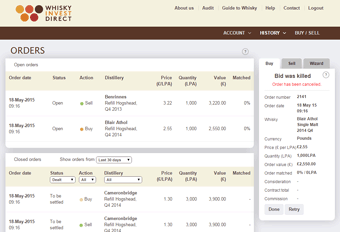
The Orders Screen
This screen displays your orders and their status. You get a history of all the orders you have submitted, including the ones which failed.
Your open orders will be shown at the top of the first page of results, with closed orders below. You can apply filters to the closed orders to see only the ones that interest you. You can quickly cancel an open order by clicking on any given line and pressing the 'Kill Order' button.
You can see a quick overview of the home page and the order boards
